How do I transfer calls between team members using PressOne?
Transferring calls between team members in the PressOne app is a straightforward process. Follow these steps to successfully transfer a call:
STEP 1: Answer the Incoming Call: Start by answering the call you wish to transfer.
STEP 2: Initiate the Transfer: While on the call, locate the “Transfer” button in the call modal.
AGENT VIEW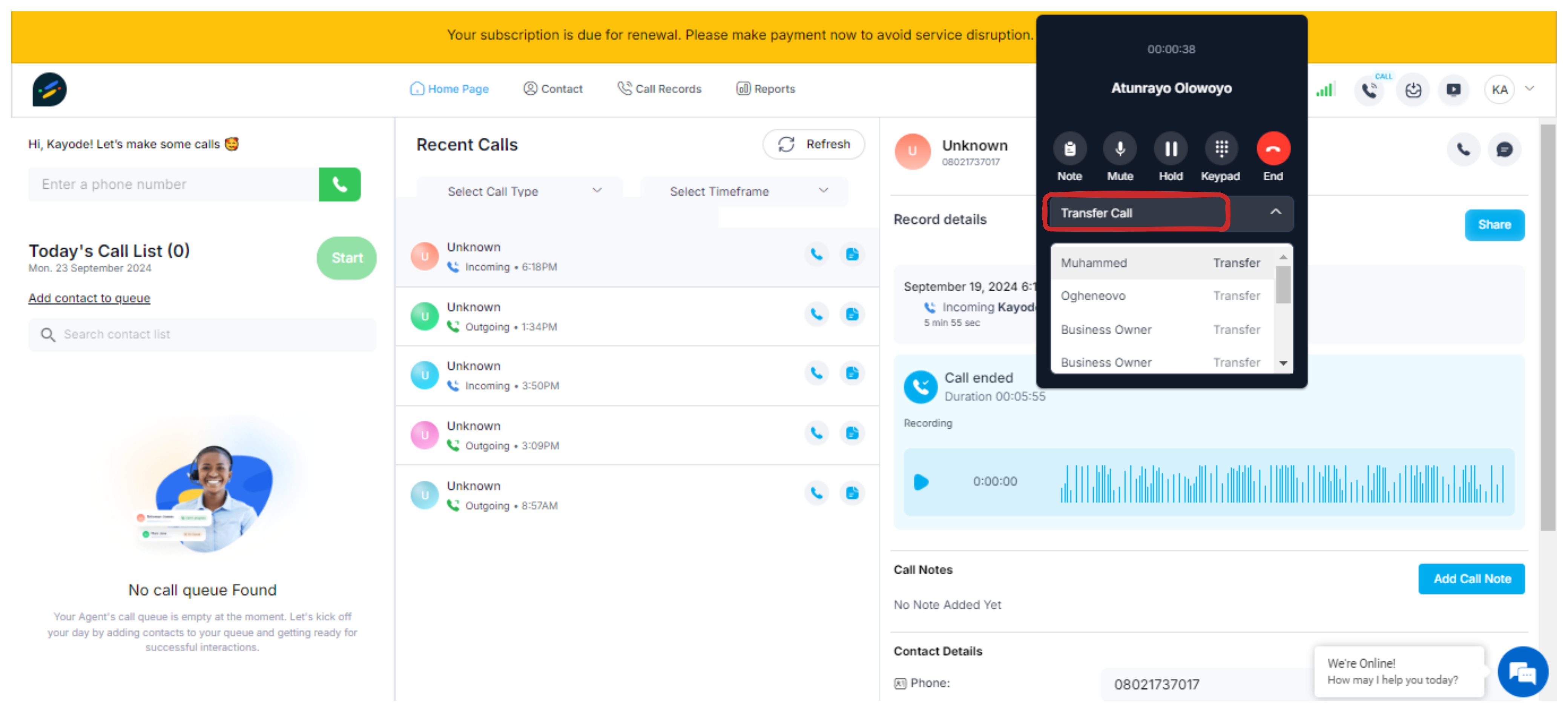
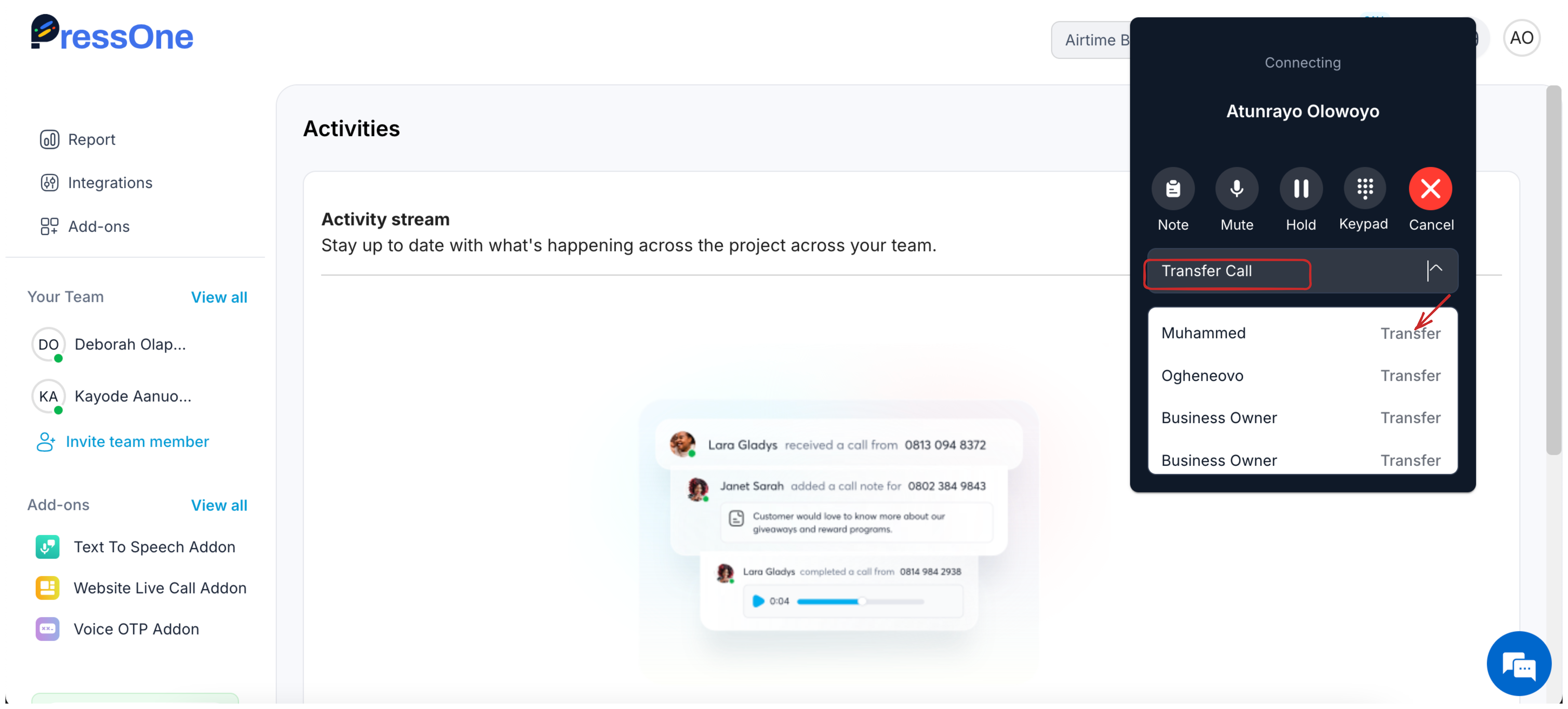
MANAGER VIEW
SREP 3: Select the Team Member: After clicking the “Transfer” button, you’ll see a list of your team members. Choose the team member you want to transfer the call to.
STEP 4: Complete the Transfer: Select the team member to confirm the transfer.
 Additional Tips:
Additional Tips:

Additional Tips:
- Ensure that the team member you are transferring to is available to take the call.
Related Articles
How does PressOne work?
How PressOne Helps You Manage Business Calls PressOne gives your business a professional phone number, allowing you and your team to make and receive calls from one place. Getting Started with PressOne Here’s a simple step-by-step guide: Create an ...What is the purpose of call tags and call scripts in PressOne?
Call Tags: Organization: Call tags are labels that help categorize calls (e.g., “Follow-Up,” “Sales”). Search and Filter: Users can easily filter call logs by tags for quick access and analysis. Call Scripts: Standardization: Call scripts provide a ...Frequently Asked Questions About Using PressOne
Do I need to be connected to the internet to make and receive calls with PressOne? Yes, a stable internet connection is required for PressOne to function properly. Do I need to top up airtime to make and receive calls? Airtime top-up is required, but ...How can I improve call quality when using PressOne?
One of the primary factors affecting call quality is your internet speed. To ensure smooth call quality, a minimum internet speed of 10 Mbps is recommended. Here are steps to check and improve your internet speed: Check Your Speed: Use online speed ...How to invite team member to your pressone account
For Managers To invite your team members: Log into your PressOne account https://web.pressone.africa/sign-in Click Invite team member on the left side bar Enter the team member's email and separate multiple emails with commas. 4. Assign a role and ...