How do I add contacts to my PressOne address book?
MANAGER VIEW
1. As a Manager, sign in to your PressOne account https://web.pressone.africa/sign-in
2. To Add contact, click Contacts on the left sidebar on your screen and click +Add from the right sidebar on your screen
3. Click on Create new contact
3. Fill in contact details
3. Click on Save Contact button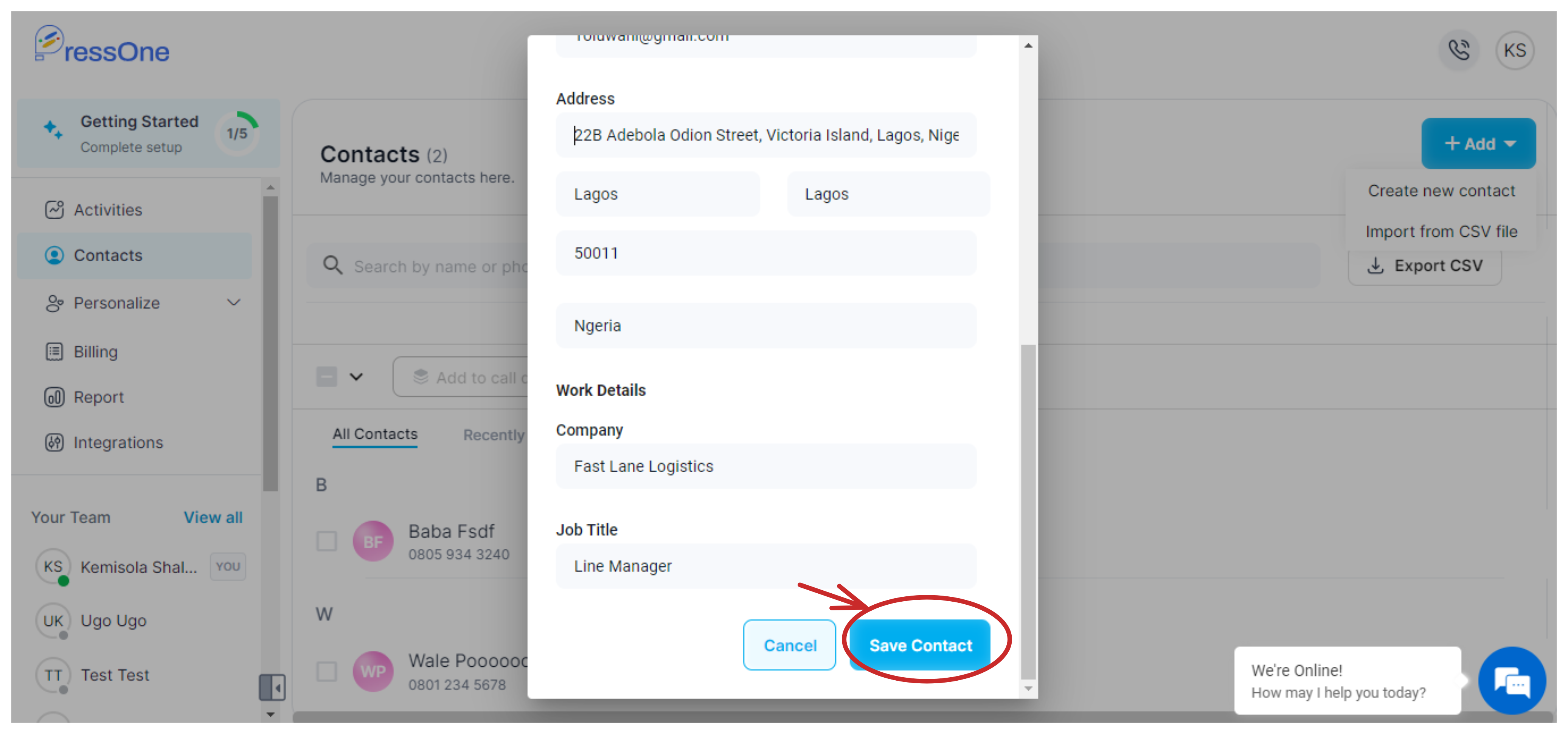
AGENT VIEW
2. Click Contact at the top of your screen
3. Click on the Add contact + button
4. Fill in contact details
5. Click on the Add contact button
Related Articles
How do I Book a Demo Session?
To Book a Demo Session visit https://pressone.africa/ STEP 1: Select Talk to Sales at the Top right corner of the web page STEP 2: Fill in the required details and Submit The Team will get in touch with you shortly.How To Setup PressOne Desktop Apps
To install PressOne Africa (Windows): Supported OS version: Windows 10 and above Download: Get the installer file from your App section on the Web Dashboard Install: Run the .exe file. When prompted by Windows Firewall blue screen, click "More info" ...Can I upload a list of contacts to create a call list?
Yes, you can!!! PressOne has a Call Queue feature that allows you add contacts to your agents' call list. 1. Login as a manager to the Web App >>> Contacts 2. Import the contact list as csv 3. Select the contacts you want to add to the agent's call ...How does PressOne work?
How PressOne Helps You Manage Business Calls PressOne gives your business a professional phone number, allowing you and your team to make and receive calls from one place. Getting Started with PressOne Here’s a simple step-by-step guide: Create an ...What devices are compatible with PressOne?
PressOne is designed to be compatible with a wide range of devices to ensure flexibility and accessibility for our users. Whether you prefer to stay connected on your smartphone, tablet, or desktop computer, PressOne offers a seamless experience ...